Once the lead as been accepted, you can now start working with the lead. If you want to register an activity, you first have to go to the case (see image below).
You find all your cases under this icon: ![]()
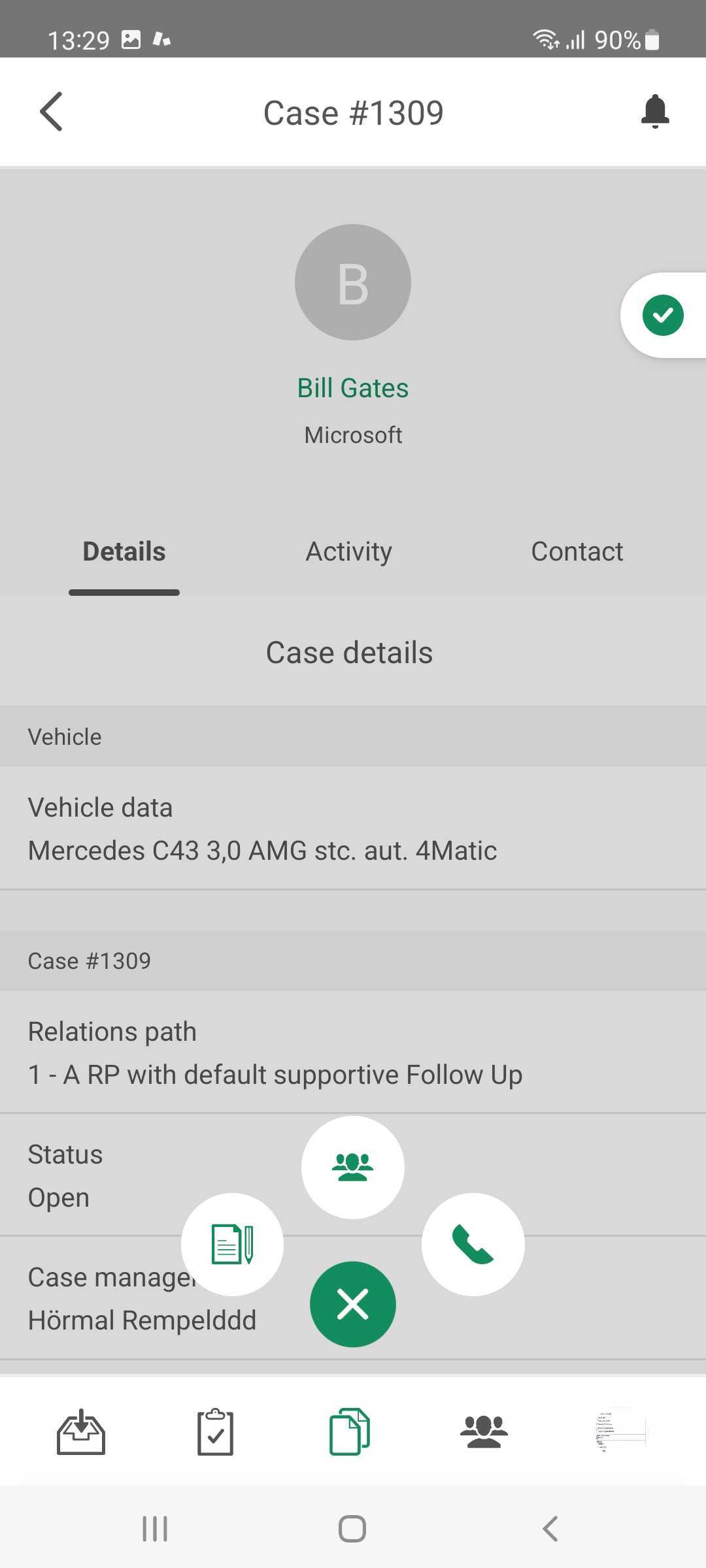
You can create the following activity types: Note, Meeting, Call.
Click the + Icon, to open the selection of activity types.
Activity creation works just like it does on the web app: You choose your activity type, add a note (optional on meeting and call), choose milestone, add product/vehicle, and plan a next step.
The exciting part about using the EASI'R Now mobile app is that you can call directly from the app by just clicking the phone icon