Customers are called Contacts in EASI’R and there are two kind of Contacts: Private and business Contacts. Business Contacts are grouped in Accounts.
Contacts can be found like this:
- In the main menu on the top, click on ‘Contacts’.
- In the search bar, type the name of the customer you are looking for and results will be start showing in the list as you type.
- You can also filter by Team (if you are in more than one team), Responsible user or Contact type.
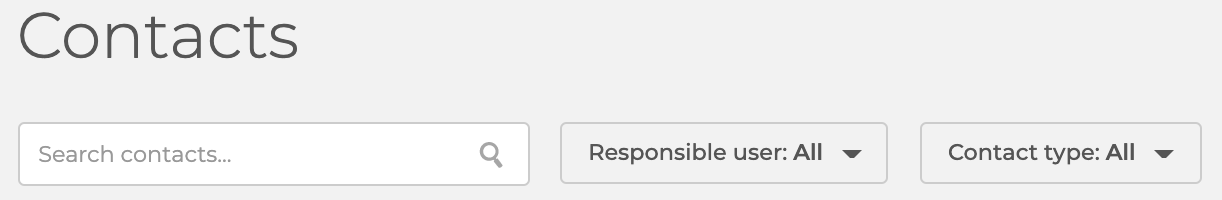
When you have found the Contact you are looking for, click on the respective list entry in order to access its Contact information.