A milestone registers the progress within a case and shows how far a case is on its way towards its goal. Every time an activity is registered, a corresponding milestone has to be selected. For further information on case progression, read about relations paths.
Whenever a milestone has been selected and the activity has been created, the achievement of this milestone is indicated on the case progress, which is shown in the right bar of your case view. Below you can see an example, where the milestones ‘First contact’ has been achieved.
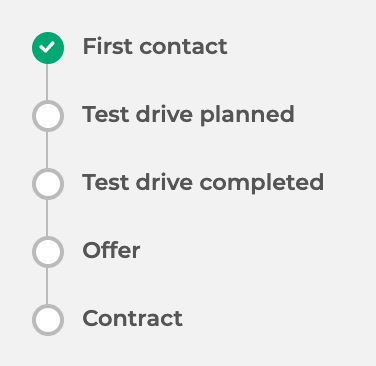
Milestone type
Milestones can be of a specific typ, for example ‘Test drive planned’ or ‘Offer’, and will only be counted as such in the reporting module, if they have the specific type.
Milestones can furthermore change the status of a case. If a milestone is set to open, the Case will remain open after the respective Milestone was registered. The setting up of milestones for global relations path can only be done by administrators.
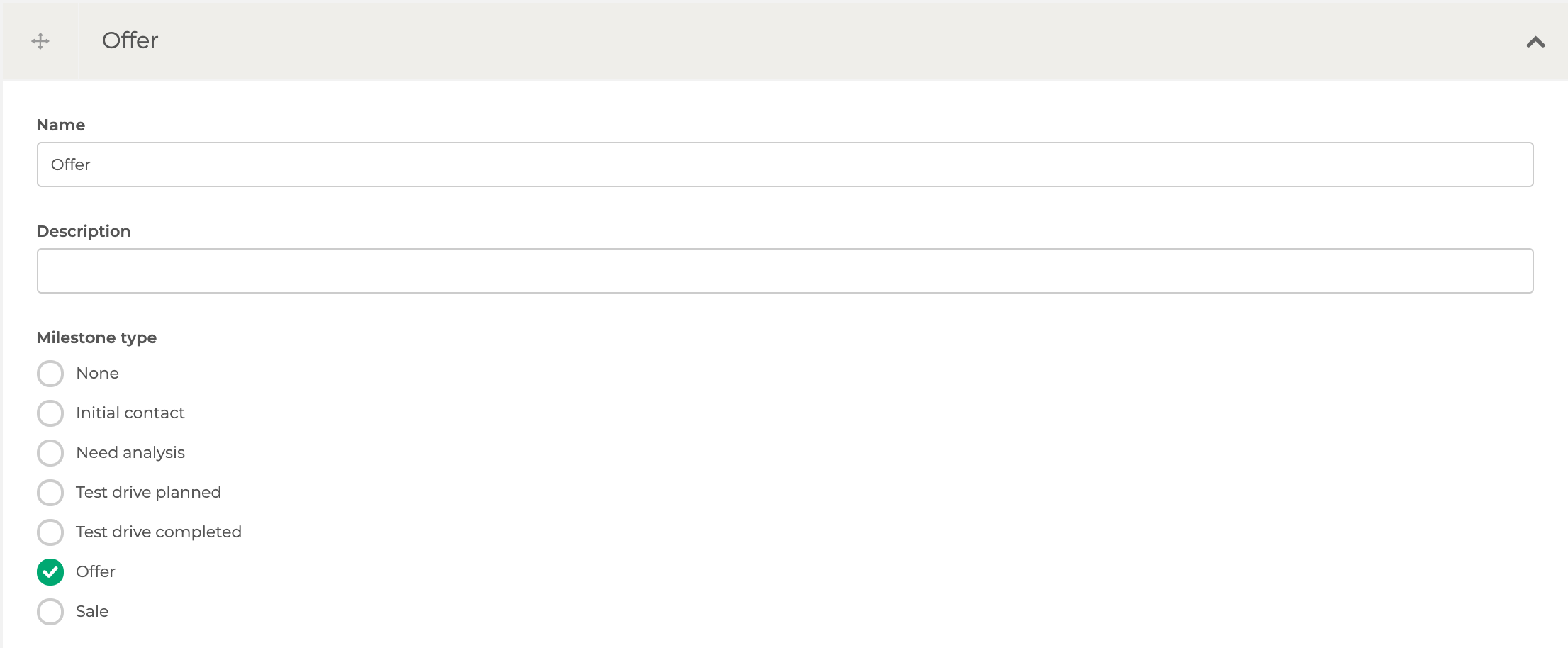
Group and team admins can be equipped with the rights to add/remove Milestones to their own relations paths.