What is an escalation?
Escalation defines as “an increase in the intensity or seriousness of something”. In practical terms, an escalation is not much more than a reminder sent by the system to inform one or more users about a certain activity, that has not taken place yet.
What can escalate?
In EASI’R, leads and cases can escalate. Escalation in EASI'R means, that a reminder will be sent to the responsible users when a lead is not accepted, or when it has been accepted but no activity has been created on the case in time.
Whilst tasks can become overdue, they cannot escalate and they will only cause internal reminders.
Escalation settings
Administrator:
Find escalation settings by clicking your user name and then ‘Settings’ - ‘Case management’ - ‘Lead types’.
Escalation settings have to be set by an administrator for every company-wide lead type:
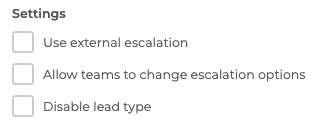
- An external escalation can be used.
- Admins can choose if team admins are allowed to edit the escalation settings for their team or not.
- Admins can disable a lead type
Admins can disable escalations. If they are enabled, admins have to configure how much time there is from when a lead is received until it escalates, and how much time there is from when a lead is accepted until the first activity is registered. If team admins are allowed to edit escalation settings, they can edit the escalation time for their own team.

Admins can set global opening hours for each lead type. Team administrators can adjust those opening hours for their own team. Lead escalation is paused outside opening hours.
Team administrator:
Find escalation settings by clicking your user name and then ‘Settings’ - ‘Case management’ - ‘Lead types’.
Depending on their rights, team admins might be able to create their own lead types and edit escalation settings for company-wide lead types. No matter if company-wide or team-specific lead type, team admins should define the users who are responsible for each lead type. Team admins can also adjust the opening hours.
When do leads escalate?
If escalations are enabled, there are two different stages at which Leads can escalate:
- A Lead is not accepted on time after it has been assigned to a Team.
- No first activity (email, call, meeting, letter) has been registered on time after the Lead has been accepted by a Team.
Attention:: A lead has to be accepted and a first activity has to be registered, for the lead not to escalate. Both of these actions have their own escalation time counters.
What happens when a lead escalates?
The details depend on a company’s setting and the lead type settings. The first step is usually an internal reminder. If external escalations are in place, the responsible users for the specific Lead type can be contacted by an agency, if an agency is involved.
Where can I find the escalated leads?
- Leads that escalated because they have not been accepted can be found in the list of new leads. If contacted by an agency, you should be provided with some lead information.
- Leads that escalated because of a missing first activity can be found in the case list. They will have the note ‘missing first activity’ under the activity column. If contacted by an agency, they should provide you with the respective case number.
Escalations and opening hours
Leads do not escalate outside of the opening hours. This means, the escalation counter is paused whilst your dealership is closed and continues when the dealership opens. Opening hours can be set globally by an admin and edited for each team by the team admin.