The filemanager is the central directory of your own files, as well as shared files between your team, group, or company. You can access your filemanager by clicking on your name in the top right corner, as well as anywhere where you can attach files - in correspondences, cases, contacts, and accounts.
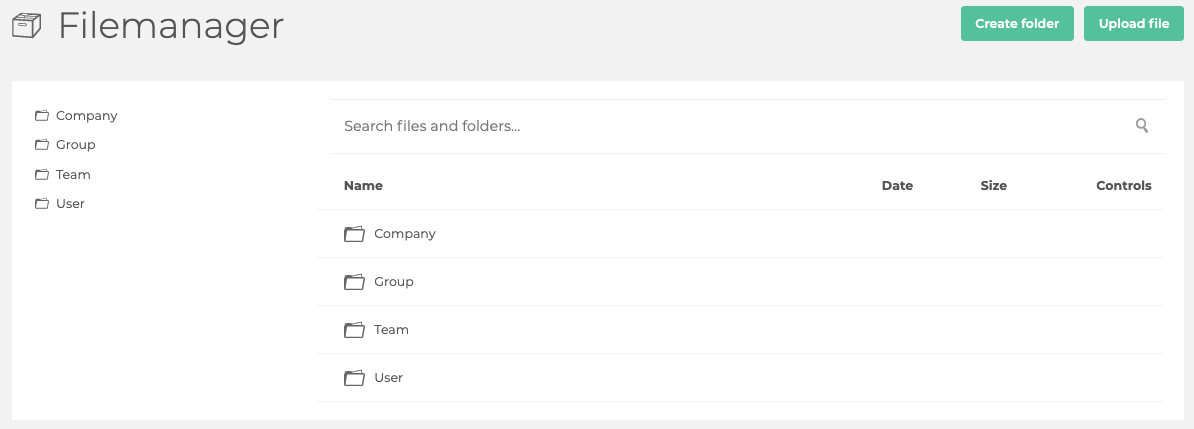
You can see the following folders in the root directory:
- User - every user, no matter the user type has their own user folder, which is only accessible by themselves. However, if you attach a file from there to (e.g.) a case, the file on the case will be accessible by anyone with access to the case.
- Team - this folder is accessible for everyone in a team.
However, only team Admins can add new files and subfolders to this folder. It is mostly used for documents that need to be accessed by all team members, such as standard brochures and the likes. - Group - this folder is accessible for everyone in a group.
However, only group admins can add new files and folders to this folder. - Company - this folder is accessible for everyone in a company.
However, only admins can add new files and subfolders to this folder.
To read more on how to use the filemanager, click here.