If you don't know how to find your leads, click here.
Before rejecting a lead, take a look at the Lead details to make sure to see all available information. Once rejected, it will disappear from the lead list of all users.
Leads can be rejected by clicking the reject icon ( ). You can and should give a reason for the rejection. Once rejected, the lead will be shown on the list of rejected leads:
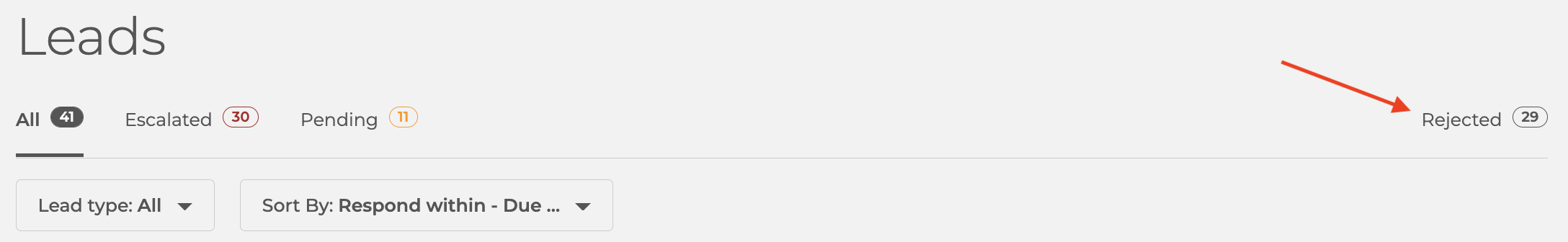
Only Team Admins/Administrators have access to this list. They can either accept or permanently the lead from here.
Click here, to learn how to accept a lead.