A user of the type Admin can enable the setting ‘Allow teams to change escalation options’ by taking the following steps:
- Go to ‘Settings’ via your user name.
- Click ‘Case management’ and then ‘Lead types’.
- Choose the lead type you want to edit.
- Tick the option ‘Allow teams to change escalation options’.
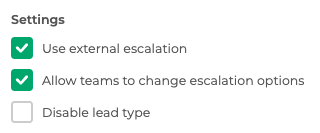
If this option is enabled and team admins change the options, the team-specific escalation settings overrule the company settings. Team-specific escalation options can then be set by users of the type team admin via ‘Settings’ -> ‘Case management’ -> ‘Lead types’. Team admins can now disable escalation and change the escalation time.
If the Team Admin does not set any team-specific escalation options, the company’s settings count as default.