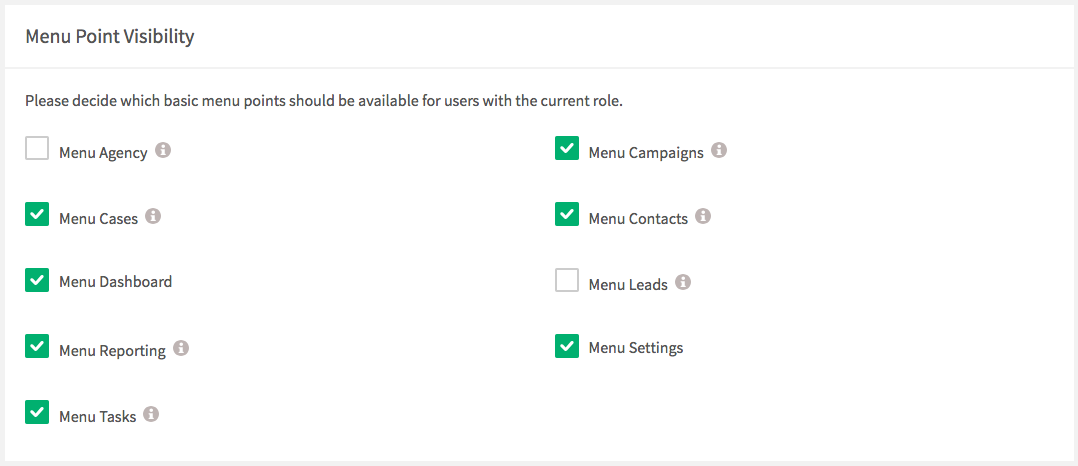In EASI'R, there are 4 different User types: user, team admin, group admin and admin. Those user types have certain access rights, which can be restricted by the creation of roles.
User types:
User: The majority of the people using EASI'R have the user type "User". Users are members of teams and share data within the team. They have basic access rights and can accept leads, create contacts and accounts, create cases and activities and complete tasks, access to reporting (only with numbers referring to their own performance), use the filemanager and edit their own profile.
Users can only see and access cases, contacts and leads of their team/teams. If they are part of a group, they can also see the group's contacts and cases.
Team administrators: Ideally, every team has at least one team admin. Teams can be part of a group and share data within the group. Team admins have the same rights as users, plus the following: Access to a more broad reporting (over all members of their team), can create email and letter templates for their team, can add local content suggestions to milestones, can set opening hours for their team, can edit profiles of team members. Depending on their plan, they can also have the right to create team-specific relations paths and lead types or lead type bundles, to set targets for their team.
Team admins can only see and access cases, contacts and leads of their team/teams. If they are part of a group, they can also see the group's contacts and cases.
Group administrators: Group admins can only exist if they are part of a team which is in a group. A group admin has the same basic rights as a user. In addition, group admins have access to reporting over all members of their group, they can create design templates for the group, create relations path available to the group, and they can edit profiles of all members of the group. group admins can see and access all cases, contacts and leads of all teams in their group.
Group admins are, however, missing some functionalities that team admins have, for example setting opening hours and lead type responsible users, and creating content suggestions.
Administrators: Administrators are never part of a team, which leads to the fact that their access is not restricted to any team or group. They have therefore access to all contacts, cases, etc. of the whole company. They can report on all users and teams and have a broader selection of settings. Admins can, for example, create roles, fields, and products.
Roles & Rights:
The access rights of certain users can be restricted by the creation of roles. Only admins can create roles. By creating a role, an admin can define precisely what a certain user group should be able to access or edit, and what not. There could, for example, be a role hiding the menu point "Leads". If this role was given to certain users of the types user and team admin, then all of the users with that role, regardless of their user type, would no longer see "Leads" in the menu.