Users can only be deleted by Administrators.
In order to delete a user, go to Settings - User Management - Users and find the respective user.
Click the "pen" icon and then scroll all the way down. You should now see a red "Delete user" button.
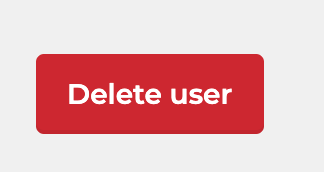
If you do not see this button, it is likely that you do not have the right to delete a user, or that this specific user has an higher position in the hierarchy, and can therefor not be deleted by you.
If you need to delete an user, but cannot so yourself, please contact support@easir.com