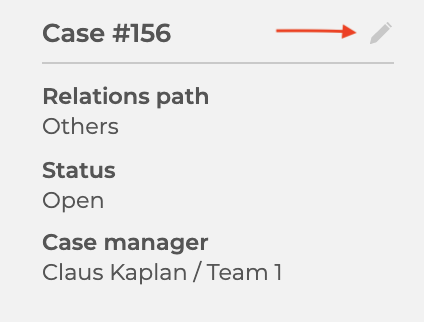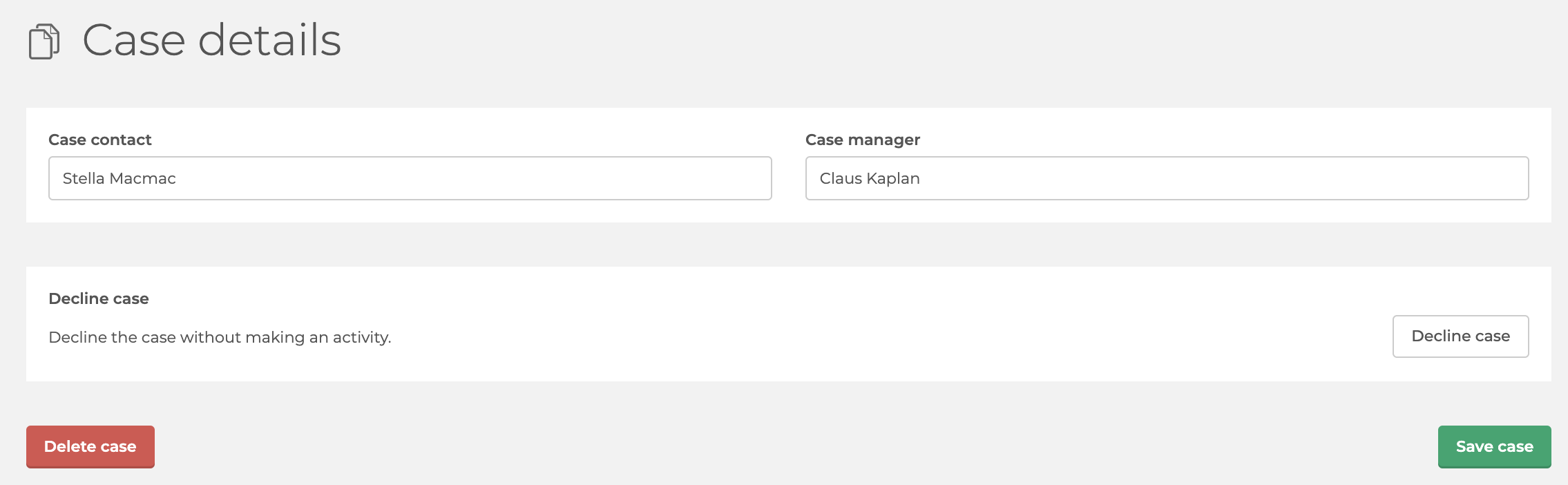What is a case manager?
Every case in EASI’R needs to have a case manager.
A case manager usually is the employee in charge of this specific case. He or she will receive (email) notifications on the case progress, e.g. for incoming emails, and is usually the one who is registering activities on the case. Whoever created a case will automatically be the case manager, if no other user is selected.
Example: A salesman creates a case for a walk-in customer that he advised on a possible car purchase. Since the salesman is now in charge of the sales process for this specific customer, it makes sense that he is the case manager for this case. If, however, another salesman worked with this customer before, it might make sense to make him case manager instead.
It is not a requirement to be a case manager in order to register activities on a case. Every user with access to it can work on the case and also update and delete it (if the needed rights are available).
Change the case manager:
It is possible to reassign a case to another user. That user will then receive all notifications for the respective case.
Before an EASI'R user can be deleted, their open cases must also be reassigned to someone else.
If the person responsible for a case cannot take care of the case themselves (vacation, out-of-office, etc.) or wants to assign the case to a colleague for whatever reason, this can easily be done by following these steps:
- Find the respective Case. If you don’t know how to find a case, click here.
- Click on the case - you are forwarded to the case view.
- Click the edit icon
in the right corner of the case.
- Under case manager, you can now enter the name of the colleague who should be taking care of this case.
- Click ‘Save case’.
- Now the case has been assigned to another user.