A case can end positively or negatively. Depending on how it has ended, there are two different statuses:
- Case ended positively (e.g. product/service sold) -> Case gets status ‘Closed’
- Case ended negatively (e.g. no product/service sold) -> Case gets status ‘Declined’
If you want to end a case, you first need to create an activity.
When creating the activity, you then need to select a milestone that closes the case, or a supportive activity that declines the case. Whether it is case-closing or case-declining is indicated right below the name of the milestone/supportive activity:
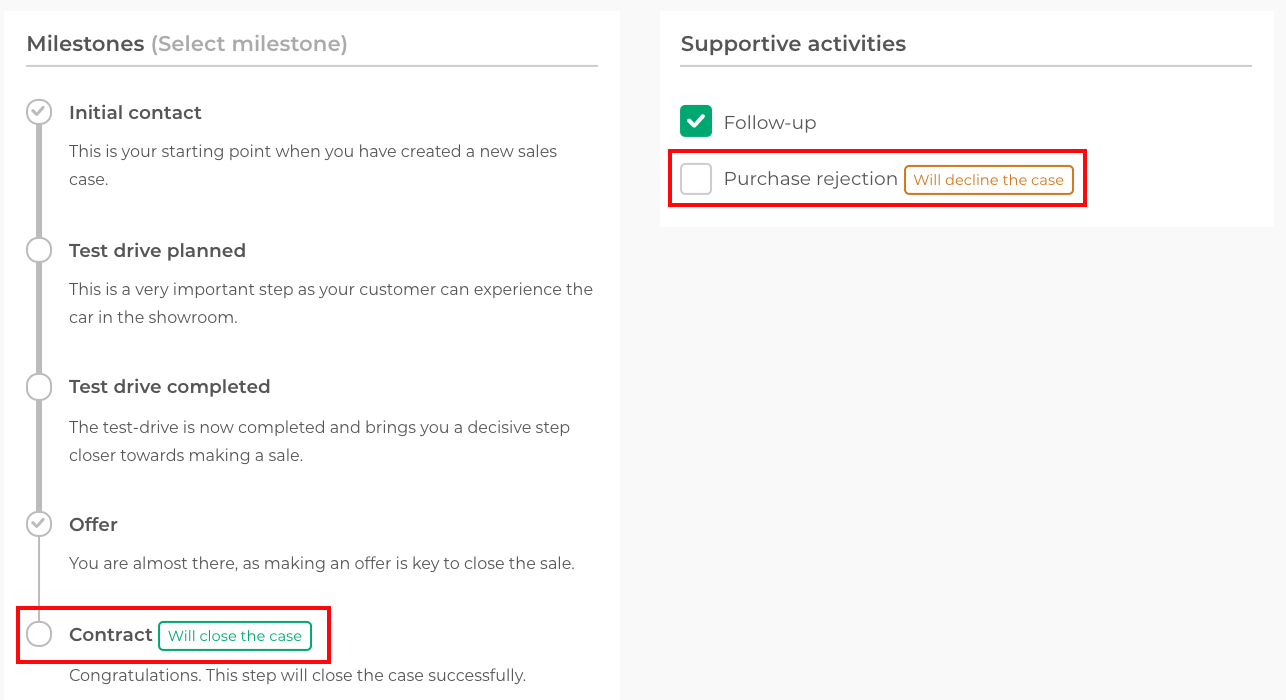
Select the respective checkbox and continue as usual. Your case will be saved with the status closed or declined, depending on what you have selected. You can still access closed and declined cases and even register activities on them, this will however not reopen them.
Decline case without activity
There might be special occasions in which a case needs to be closed without the registration of an activity. For example when the contact never replies to an email sent or does not call back as agreed. In those specific events, you can negatively end (=decline) the case without an activity:
- Find the respective Case. If you don’t know how to find a case, click here.
- Click on the case - you are forwarded to the case view.
- Click the small edit icon
in the right corner of the case details, next to the case number.
- Click ‘Decline case’.
- Give a reason for declining and confirm by clicking ‘Decline case’ one more time.
- The case has now been declined and is listed as such in the case list. The reason for declining is mentioned in the case activities. Those cases are also counted as "Declined" in reporting.
Please be aware that this option is only available to you if you have been given the appropriate rights.