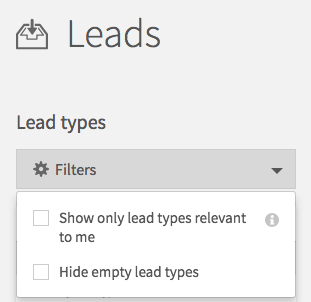Administrators can add roles to lead types. Group and team administrators can add roles only to their own lead types, if they have the right to create lead types.
If a role is added to a lead type, a user with that role can then activate a filter in the lead overview, which will only show him leads of those types their role was added to. This can, for example, be used to make after sales lead more apparent for after sales employees, and sales leads for sales employees.
In order to add a role to a lead type, do the following:
- Click on your user name and then go to 'Settings' - 'Case management' - 'Lead types'.
- Click the lead type you want to add a role to.
- Under the section 'Relevant roles', you can specify the roles you want to add.
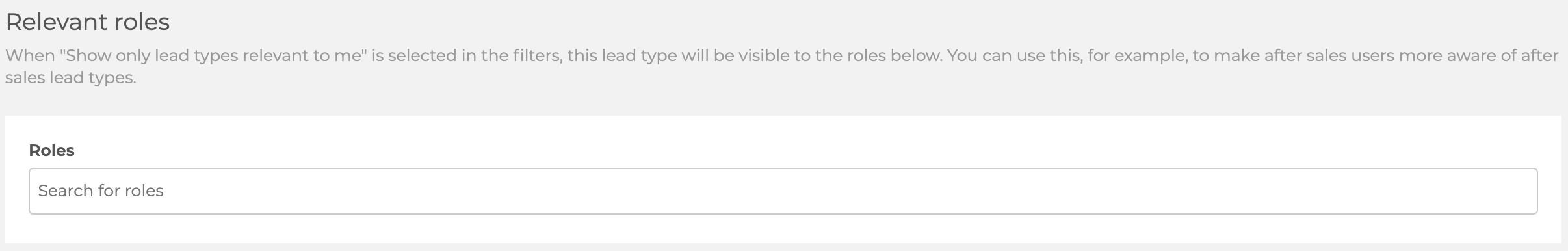
- You can add multiple roles.
- When all needed roles are added, click 'Save lead type'.
Now all users with the mentioned role will have a filter in the lead overview which allows them to only show this lead type (and other lead types where their role is added).