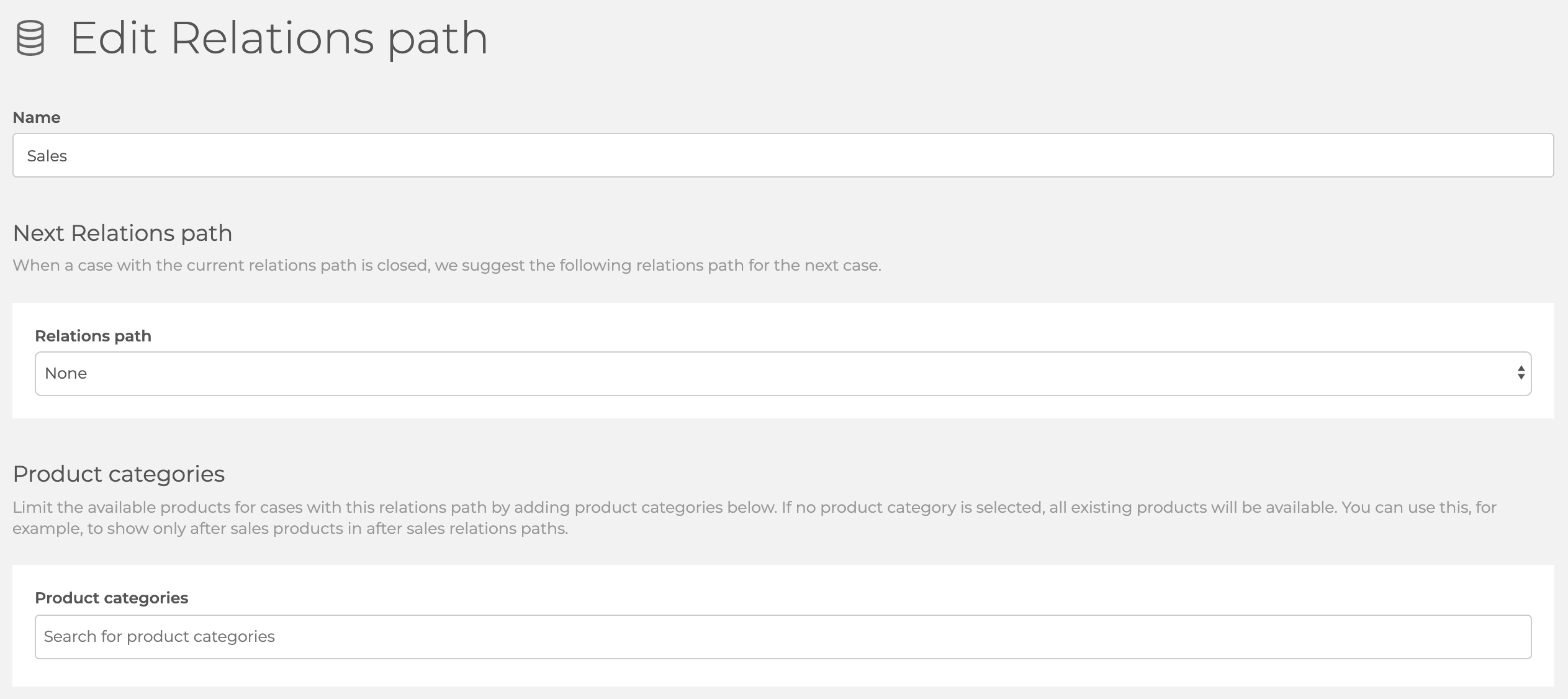Administrators can add a next relations path. This means that when a case with the current relations path is closed, the next relations path is suggested. You can use this for example to suggest a "Service" relations path after a sales related relations path.
Note: Please note that you can only fully edit those relations path, that were created within your access level. That means for example, a Team Admin can only fully edit those relations path that were created by themselves, or by other Team Admins of the same team.
In order to add a next relations path, do the following:
- Click your user name and then 'Settings' - 'Case management' - 'Relations path'.
- Click the relations path you want to edit.
- Under the section 'Next relations path', you can add the next relations path.
- Scroll down and click 'Save relations path'.