EASI’R sends out a number of in-app notifications.
To receive email notifications in addition to in-app notifications, they need to be enabled in your user profile.
- Click on your name in the top right corner

- Now click the menu point ‘Profile’
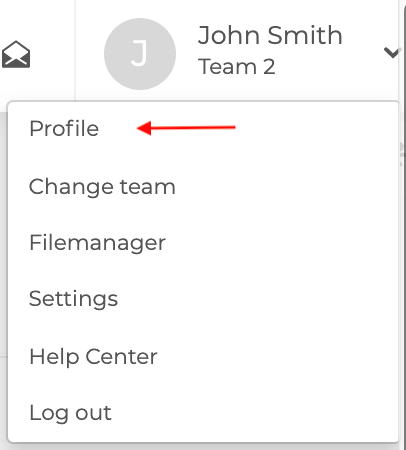
- Click on the pen icon
in the top right corner of the user details. You can now edit certain information in your profile.
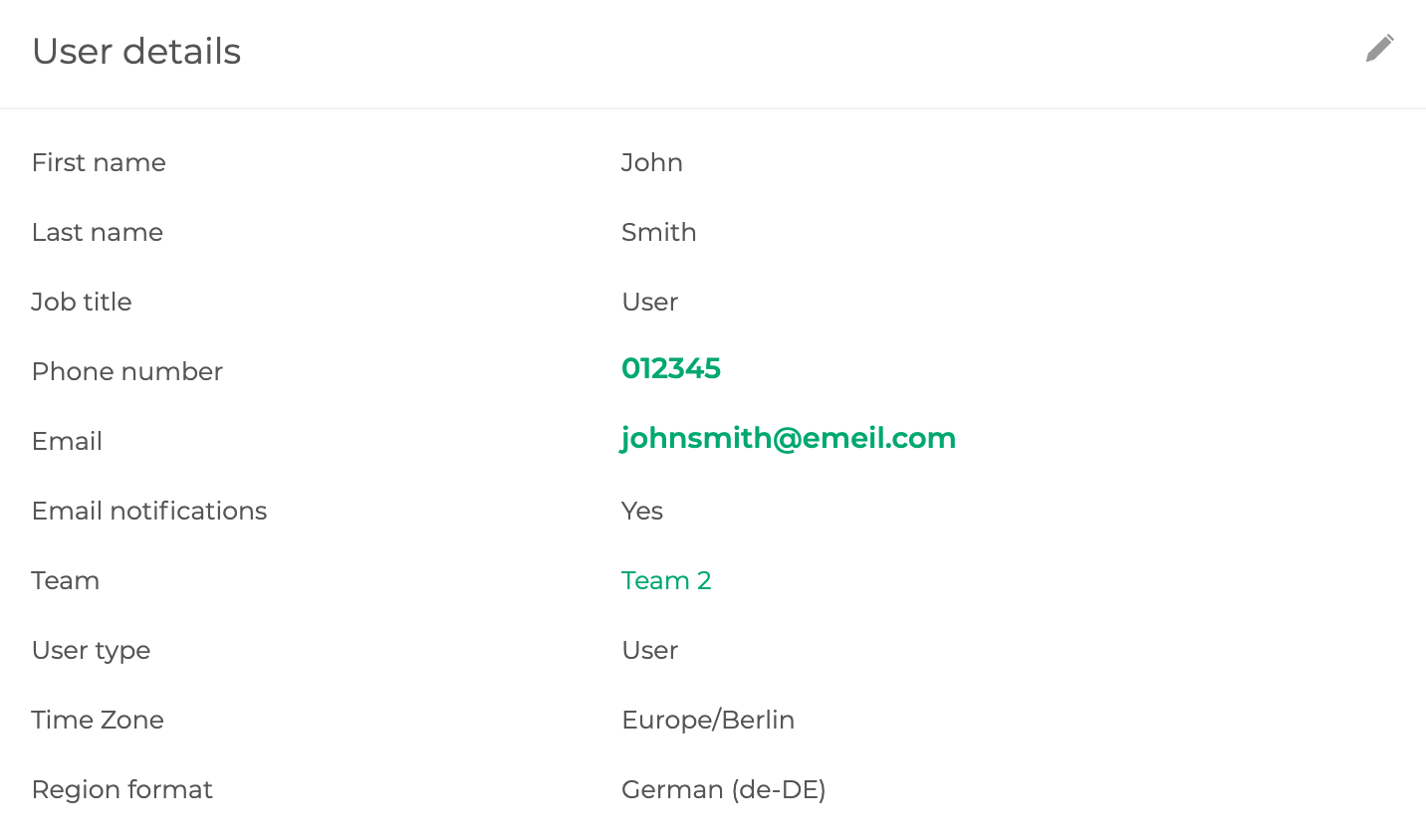
- Make sure the checkbox under "Email notifications" is checked.
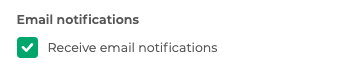
Click 'Save user' to save your changes.
If you still don’t receive Emails, please check the following:
- Verify your email address in your profile is correct.
- Verify that emails from EASI’R are not in your spam folder.
- To get emails and notifications for case updates, make sure you are the case manager for the respective case(s).
- To get emails for incoming or escalating leads, make sure you are one of the lead type’s responsible users. Only a team Admin can set/edit the responsible user.
With the EASI'R Now mobile app, you can also receive push-notifications directly on your smartphone!